
Does US Mobile have 5G coverage?
3 min read
Oct 27, 2023
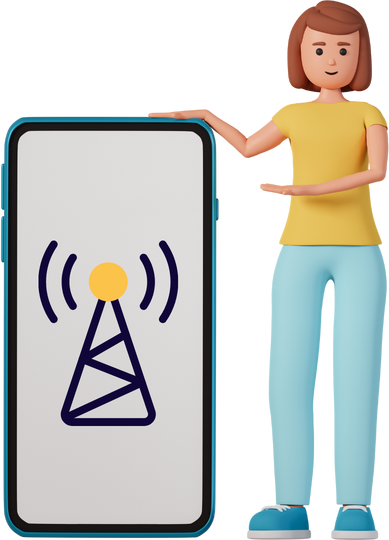
Cut your phone bill - not your wireless coverage










| Founded | 2014 |
| Headquarters | 50 Main Street, White Plains, NY 10606 |
| Employees | 50 |
| Customer service | (878) 205-0088 |
| Support | US Mobile's email |
| Website | US Mobile's Website |
| US Mobile's Facebook | |
| US Mobile's Twitter |
