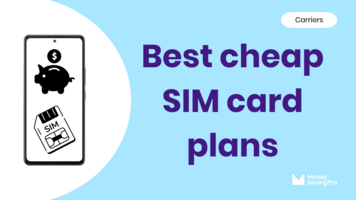Are you looking to set up your new cell phone plan but need to know your SIM card number?
I'll show you how to easily find it, along with some essential information about SIM cards and why they matter in your quest for a more affordable phone plan.
Short answer: Look for the ICCID in the "About" section under "General" in your settings. The ICCID is your SIM card number.
Finding SIM card number on iPhone
If you're an iPhone user, finding your SIM number is straightforward:
- Unlock your iPhone: Begin by unlocking your iPhone using your passcode or Face ID.
- Open Settings: Locate the "Settings" app on your home screen and tap to open it.
- Scroll down and tap "General": In your iPhone's Settings screen menu, scroll down until you see "General" and tap on it.
- Select "About": In the General menu, find and tap "About."
- Scroll down to "ICCID": You'll now see various details about your device. Find "ICCID," which is your SIM card number.
- Note your SIM card number: Write down the 20-digit number displayed next to ICCID; this is your SIM card number. Double-check you have the correct SIM number printed.
Finding SIM card number on Android
If you're using an Android phone, finding your SIM number is slightly different but still simple:
- Unlock your Android device: Unlock your Android phone using your PIN, pattern, or fingerprint.
- Open Settings: Find and tap the "Settings" app on your home screen or apps drawer.
- Scroll down and select "About Phone" or "About Device": Depending on your Android mobile phone and version, you may need to scroll down a bit to find the "About Phone" or "About Device" option. Tap on it.
- Locate "Status" or "SIM Status": In the "About Phone" or "About Device" menu, you'll find various information about your device. Look for "Status" or "SIM Status" and tap on it.
- Find your SIM card number: Your SIM number, also known as the ICCID, will be listed here. It's typically a 19 to 20-digit number.
- Jot down your SIM card number: Jot down the ICCID number; you'll need it for various purposes, including switching to a new cell phone plan.
Another way to find your SIM number
The SIM number is also typically printed on the back of the physical card itself, but you may need a magnifying glass to read it.
You can find the SIM by popping open the SIM tray, usually located on the side of iPhones and Android phones. With the future of physical SIM cards becoming obsolete and the ease of looking up the stored SIM number on your mobile phone settings, it only makes sense to use the methods listed above.
Why would I need my SIM card number?
You may be wondering why you'd need to know your SIM number. Well, here are a few reasons:
- Switching to a new carrier: When you decide to change your cell phone plan or switch carriers, your new provider will often require you to confirm your phone identity (IMEI) and SIM card number to transfer your phone number and activate your new service.
- Phone troubleshooting: If you ever encounter network or connectivity issues, your service provider might ask for your SIM number to diagnose and resolve the problem.
- Lost or stolen phone: In unfortunate situations where your phone is lost or stolen, reporting your SIM number to your carrier can help prevent unauthorized use and protect your personal information.
How to find your SIM card number on different SIM cards
SIM cards come in various types, including:
- Standard SIM: The largest in size and rarely used in modern smartphones.
- Micro SIM: Smaller than the standard SIM and still used in some older devices.
- Nano SIM: The smallest and most common type used in today's smartphones.
- eSIM: A digital SIM card embedded in your phone's hardware, eliminating the need for a physical SIM card.
For a standard, micro, or nano physical SIM card, you can follow the steps above to find your SIM number. Remember that the smaller the SIM card, the smaller the number printed will be. So to save yourself some eyestrain, you can pull up the SIM number display on your phone settings.
With an eSIM, as this is embedded, you can find the number by going to Settings> General > About, and there should be an EID number that is unique to your eSIM.
Finding your SIM card number FAQs
Yes, you can. You'll need your SIM card number (ICCID) and account information from your current carrier to do this. Your new carrier will guide you through the process, often called "porting" your mobile number.
If you're having trouble finding your SIM card number, you can usually find it on the SIM card packaging if you still have it. It's also typically printed on the card itself. Alternatively, contact your current carrier, who can provide this information.
You can typically use the same SIM card for different phones as long as they are compatible with the same carrier and SIM card type (like a Nano SIM, for example).
Recap
Whether you're switching carriers, troubleshooting issues, or dealing with a lost or stolen phone, having your SIM card number on hand is incredibly helpful. The ICCID or SIM number is easy to find on your iPhone or Android.
And remember, SIM cards come in different types, so make sure you have the right one for your device.
Knowing your SIM card number is a small but essential step in your journey to saving money on your cell phone plan. With this information in your toolkit, you're well-prepared to switch to a more budget-friendly cell phone plan.
SIM card FAQs
- SIM Card Sizes
- What is a SIM Card?
- What Does a SIM Card Do?
- SIM Cards
- How to Activate a New SIM card
- How to Unlock a SIM Card Without a PUK Code
- Where Can I Buy a SIM Card?
- How to Get a Free SIM Card
- How to Insert a SIM Card
- How to Remove a SIM Card
- How to Replace a SIM Card
- How to Find SIM Card Number
- Carrier Guides