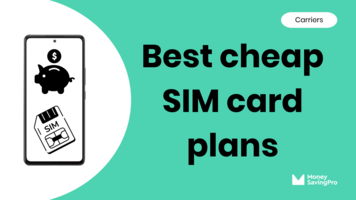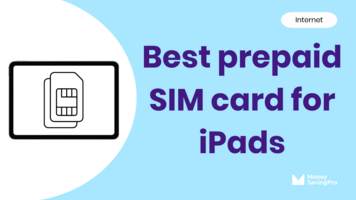MoneySavingPro independently researches the products & services to bring you our recommendations. We may earn money when you click our links - disclosure policy.
At MoneySavingPro, we like to help you save money without sacrifices, and that's exactly why prepaid SIM cards are growing in popularity.
MVNOs - Mobile Virtual Network Operators offer affordable prepaid cell phone plans powered by the major wireless networks that give you access to the same nationwide coverage.
As there's such a choice of low-cost carriers, we've simplified the offerings to help you find the best deals. Let's take a look below.
Best prepaid SIM cards on T-Mobile
These are the top 3 prepaid SIM cards from low-cost carriers with T-Mobile coverage to consider.
Cheap T-Mobile prepaid SIM card
Tello 2GB SIM card
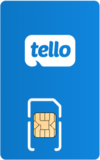
- T-Mobile coverage
- Unlimited talk and text
- Instant eSIM activation
With a Tello SIM card, you'll get access to a straightforward wireless service that eliminates any hidden fees or binding long-term contracts.
With every SIM card, you can enjoy free international calls to over 60 countries, including Canada and Mexico, along with a variety of data options designed for both casual and frequent users. Check out our review about best prepaid T-Mobile SIM cards.
Pros
- T-Mobile 4G LTE and 5G coverage
- Free international calling to 60+ countries
- Free mobile hotspot included
- Excellent score on Trustpilot
Cons
- No international roaming
- No multi-line discounts
- Tello SIM cards are cost-effective for all budgets. You can customize your plan based on your usage and select the number of minutes, texts, and data that suits you.
- Check your monthly data usage before purchasing a SIM card, as opting for a set data plan could lead to even greater savings.
- Tello operates on T-Mobile's network, so you can enjoy all its exceptional advantages without breaking the bank.
- There are no discounts for multiple-line purchases, and each line will be billed at full price as an individual line, but it still saves hundreds of dollars due to the low cost of their individual plans.
- Ordering your new Tello SIM card is as simple as a few clicks, and it will be delivered straight to you.
Best T-Mobile SIM card for families
Mint Mobile 15GB SIM card
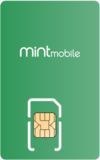
- T-Mobile coverage
- Unlimited talk and text
- Instant eSIM activation
Mint Mobile SIM cards are prepaid SIMs on the T-Mobile network, allowing customers to benefit from excellent service at a more affordable price. They offer various data packages, including an unlimited SIM card plan with up to 40GB of high-speed data and unlimited talk and text for all SIM cards.
Mint Mobile's clear communication highlights how customers can achieve greater savings by committing to longer-term plans. Check out our review about best value T-Mobile plans for families.
Pros
- T-Mobile 5G & 4G LTE network coverage
- Free calls to Mexico and Canada
- Free mobile hotspot with all SIM cards
Cons
- No international roaming
- Limited customer service
- 3-month minimum sign-up
- Mint Mobile offers mobile hotspot access with all SIM cards with a 10GB hotspot data limit on the unlimited plan.
- To sign up for Mint Mobile, you need to commit to a minimum of 3 months upfront. After the initial three months, you can choose from a 3, 6, or 12-month pricing structure.
- They offer a 7-day money-back guarantee with no questions asked.
- You can bring your own device, so there's no need to upgrade to an expensive iPhone. But they also offer options for new smartphones, including iPhones, Samsung, Google Pixel, and more.
- Download the Mint Mobile app to easily track your usage and manage multiple SIM card plans.
- One drawback is that international roaming and calls to countries outside of Canada and Mexico come at an additional cost.
Best unlimited SIM card on T-Mobile
Tello Unlimited SIM card
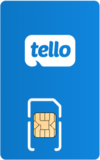
- T-Mobile coverage
- Unlimited talk and text
- Instant eSIM activation
With a Tello SIM card, you'll get access to a straightforward wireless service that eliminates any hidden fees or binding long-term contracts.
With every SIM card, you can enjoy free international calls to over 60 countries, including Canada and Mexico, along with a variety of data options designed for both casual and frequent users. Check out our review about best value T-Mobile unlimited data plans.
Pros
- T-Mobile 4G LTE and 5G coverage
- Free international calling to 60+ countries
- Free mobile hotspot included
- Excellent score on Trustpilot
Cons
- No international roaming
- No multi-line discounts
How T-Mobile compares
The table below demonstrates that choosing the Tello unlimited data plan would save you $600 per year compared to buying an unlimited data plan from T-Mobile directly.
| T-Mobile | T-Mobile coverage at a fraction of the cost | ||
|---|---|---|---|

|

|

*$45 for 3 Months
|

|
| T-Mobile 4G & 5G | T-Mobile 4G & 5G | T-Mobile 4G & 5G | |
| Unlimited data *not unlimited | 2GB data | 15GB data | Unlimited data |
| $75/mo | $10/mo | $15/mo* | $25/mo |
| $900/yr | $120/yr | $225/yr | $300/yr |
| 1.4 on Trustpilot | 4.6 on Trustpilot | 2.9 on Trustpilot | 4.6 on Trustpilot |
| Annual savings | $780/yr | $675/yr | $600/yr |
Best prepaid SIM cards on Verizon
These are the top 3 prepaid SIM cards from low-cost carriers with Verizon coverage to consider.
Cheap Verizon prepaid SIM card
Twigby 2GB SIM card

- Verizon coverage
- Unlimited talk and text
- Instant eSIM activation
With a Twigby SIM card, you have the choice to personalize your SIM card plan and only pay for the services you require. They offer a selection of budget-friendly SIM cards without any contracts, all of which operate on Verizon's network.
This ensures that you can enjoy both quality and flexibility. Additionally, if you have family or friends overseas, Twigby provides free international calls to 80 countries. Check out our review about best prepaid Verizon SIM cards.
Pros
- Verizon 5G & 4G LTE network coverage
- Free international calls to 80+ countries
- Free mobile hotspot access
- Excellent score on Trustpilot
Cons
- No multi-line discounts
- No International roaming
- No eSIM support
- Offering a selection of customizable SIM card plans, there are a range of data options, so there's something for everyone.
- As Twigby is 100% online based, you can purchase your SIM card from the comfort of your own home, and it'll be mailed straight to you.
- Unlike other MVNOs, unfortunately, Twigby doesn't offer multi-line discounts, so if you're looking for more than one line, they may not be the low-cost carrier for you.
- They also don't provide international roaming, so using your phone abroad could end up with a high monthly bill.
Best Verizon SIM card for families
US Mobile 10GB SIM card
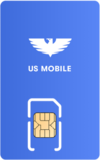
- Verizon coverage
- Unlimited talk and text
- Instant eSIM activation
US Mobile SIM cards provide budget-friendly SIMs that are powered by the Verizon and T-Mobile networks, accompanied by excellent customer support and customizable features.
You have the ability to create personalized SIM card plans that cater to your specific requirements, including unlimited talk and text, as well as international roaming capabilities. Additionally, they do not impose restrictive long-term contracts, granting you the flexibility to switch or modify your SIM card plan at any time. Check out our review about best value Verizon plans for families.
Pros
- T-Mobile and Verizon 5G & 4G LTE network coverage
- Multi-line discounts for family plans
- Free trial available
- Excellent score on Trustpilot
- TV, music, & gaming subscription perks on unlimited plans
Cons
- International calling is an extra cost
- International roaming is an extra cost
- Mobile hotspot allowance only available on unlimited plans
- US Mobile offers a unique customer service approach with 24/7 support via phone or online chat.
- Test out their service with a free trial.
- Family plans offer significant savings on cell phone bills with multi-line discounts available.
- Their international coverage has drawbacks. Add-on packages for roaming can be costly, and international calling rates may be higher than other carriers.
- Streaming service perks are available with unlimited SIM card plans of at least three lines, with perks including Disney Plus bundle with Hulu and ESPN, HBO Max, Apple TV, Spotify Family, PlayStation Plus, and more.
- Perks are available to new or existing US Mobile customers, and the subscription cost must be paid by the customer and verified every three months. The cost will be credited to the account via Autopay for up to a maximum of 12 months.
Best unlimited SIM card on Verizon
US Mobile Unlimited SIM card
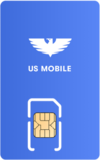
- Verizon coverage
- Unlimited talk and text
- Instant eSIM activation
US Mobile SIM cards provide budget-friendly SIMs that are powered by the Verizon and T-Mobile networks, accompanied by excellent customer support and customizable features.
You have the ability to create personalized SIM card plans that cater to your specific requirements, including unlimited talk and text, as well as international roaming capabilities. Additionally, they do not impose restrictive long-term contracts, granting you the flexibility to switch or modify your SIM card plan at any time. Check out our review about best value Verizon unlimited data plans.
Pros
- T-Mobile and Verizon 5G & 4G LTE network coverage
- Multi-line discounts for family plans
- Free trial available
- Excellent score on Trustpilot
- TV, music, & gaming subscription perks on unlimited plans
Cons
- International calling is an extra cost
- International roaming is an extra cost
- Mobile hotspot allowance only available on unlimited plans
How Verizon compares
The table below demonstrates that choosing the US Mobile unlimited data plan would save you $594 per year compared to buying an unlimited data plan from Verizon directly.
| Verizon | Verizon coverage at a fraction of the cost | ||
|---|---|---|---|

|

*$5/mo for 1st 3 Mths
|

*$180 for 12 Mths Service
|

*30 Day FREE Trial
|
| Verizon 4G & 5G | Verizon & T-Mobile 4G & 5G | Verizon & T-Mobile 4G & 5G | |
| Unlimited data *not unlimited | 2GB data | 10GB data | Unlimited data |
| $75/mo | $5/mo* | $15/mo* | $15/mo* |
| $900/yr | $150/yr | $180/yr | $306/yr |
| 1.2 on Trustpilot | 4.4 on Trustpilot | 4.7 on Trustpilot | 4.7 on Trustpilot |
| Annual savings | $750/yr | $720/yr | $594/yr |
Best prepaid SIM cards on AT&T
These are the top 3 prepaid SIM cards from low-cost carriers with AT&T coverage to consider.
Cheap AT&T prepaid SIM card
Red Pocket 1GB SIM card
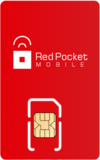
- AT&T coverage
- Unlimited talk and text
- Instant eSIM activation
Red Pocket Mobile SIM cards are powered by both the Verizon and AT&T wireless networks. If you're interested in obtaining multi-line discounts, they're regarded as one of the top MVNOs for family plans. They offer a $20 reduction for every extra line added.
Additionally, you can enjoy free international calls to 80 countries, enabling you to stay in touch with your loved ones overseas. Check out our review about best prepaid AT&T SIM cards.
Pros
- Verizon, and AT&T 5G & 4G LTE wireless coverage
- Free international calls to 80 countries
- Roaming available in Mexico and Canada
- Mobile hotspot access on all plans
- Excellent score on Trustpilot
Cons
- Limited international roaming
- Red Pocket Mobile offers straightforward SIM card plans with no hidden fees and includes unlimited talk and text.
- Option to use the phone as a hotspot.
- There's a 7-day money-back guarantee with eSIM plans.
- You can save $20 per additional line with a family plan.
- They offer free roaming in Mexico and Canada and free international calling worldwide.
Best AT&T SIM card for families
Boost Mobile 5GB SIM card

- AT&T coverage
- Unlimited talk and text
- Instant eSIM activation
Boost Mobile SIM cards are prepaid SIMs that operate on both the AT&T and T-Mobile networks.
They come with various data allowances ranging from 2GB to unlimited, and if you require multiple SIM cards for your family members, there are discounted rates available that allow for even greater savings. Check out our review about best value AT&T plans for families.
Pros
- AT&T and T-Mobile 5G & 4G LTE wireless coverage
- Multi-line discounts for family plans
- Mobile hotspot access
Cons
- No free international calls
- International roaming is limited
- All of Boost Mobile's SIM cards have unlimited talk and text included. They offer unlimited options with up to 30GB of high-speed data for those who use a lot of data.
- They provide a discount on additional lines to save money for families.
- Boost Mobile offers a diverse selection of phones, including the latest models from popular brands such as Apple and Samsung. With 0% financing options over 1-2 years.
- Their international features may not be as comprehensive.
- International roaming options are limited compared to other carriers. In comparison to other carriers, their international roaming options are limited, and making international calls requires an additional add-on.
Best unlimited SIM card on AT&T
Boost Mobile Unlimited SIM card

- AT&T coverage
- Unlimited talk and text
- Instant eSIM activation
Boost Mobile SIM cards are prepaid SIMs that operate on both the AT&T and T-Mobile networks.
They come with various data allowances ranging from 2GB to unlimited, and if you require multiple SIM cards for your family members, there are discounted rates available that allow for even greater savings. Check out our review about best value AT&T unlimited data plans.
Pros
- AT&T and T-Mobile 5G & 4G LTE wireless coverage
- Multi-line discounts for family plans
- Mobile hotspot access
Cons
- No free international calls
- International roaming is limited
How AT&T compares
The table below demonstrates that choosing the Boost Mobile unlimited data plan would save you $612.50 per year compared to buying an unlimited data plan from AT&T directly.
| AT&T | AT&T coverage at a fraction of the cost | ||
|---|---|---|---|

|

|

|

*50% Off 1st Mth
|
| AT&T & Verizon 4G & 5G | AT&T & T-Mobile 4G & 5G | AT&T & T-Mobile 4G & 5G | |
| Unlimited data *not unlimited | 1GB data | 5GB data | Unlimited data |
| $75/mo | $10/mo | $15/mo* | $12.50/mo* |
| $900/yr | $120/yr | $180/yr | $287.50/yr |
| 1.3 on Trustpilot | 4.4 on Trustpilot | 1.3 on Trustpilot | 1.3 on Trustpilot |
| Annual savings | $780/yr | $720/yr | $612.50/yr |
Best overall value prepaid SIM card
Tello Unlimited SIM card
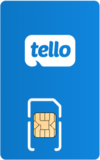
- T-Mobile coverage
- Unlimited talk and text
- Instant eSIM activation
With a Tello SIM card, you'll get access to a straightforward wireless service that eliminates any hidden fees or binding long-term contracts.
With every SIM card, you can enjoy free international calls to over 60 countries, including Canada and Mexico, along with a variety of data options designed for both casual and frequent users. Check out our review about best prepaid SIM card.
Pros
- T-Mobile 4G LTE and 5G coverage
- Free international calling to 60+ countries
- Free mobile hotspot included
- Excellent score on Trustpilot
Cons
- No international roaming
- No multi-line discounts

How to choose the best prepaid SIM card
Which network do you prefer?
Low-cost carriers are powered by the same 5G and 4G LTE networks as the big 3. According to a 5G Experience Report (2023) by Opensignal, T-Mobile has the most extensive 5G coverage in the United States. If you have a preference for a specific network, you can find an MVNO that operates on that network. To discover the best cell phone service in your area, make sure to use our coverage checker.
How much data do you need?
Do you really need a prepaid SIM card for unlimited data? The big 3 wireless companies want you to believe so, but in reality, the average monthly cellular data consumption is around 10GB. Because if you spend most of your time at home or work on Wi-Fi, it's likely your cellular data usage will be much lower. You can pick a plan with enough data to fit your needs with cheap cell phone providers, meaning if you use less, you can pay less. But if you do choose an unlimited data SIM card, be aware that high-speed data is normally capped.
Is mobile hotspot data included?
Many MVNOs permit the usage of hotspot data. However, they impose restrictions on the quantity of data that can be used through tethering. The specific limit varies depending on the carrier and plan that you select. Additionally, some low-cost carriers provide exclusive data only SIM cards designed specifically for iPads, tablets, and mobile hotspots.
What's the monthly cost?
While an unlimited data SIM card with the big 3 wireless costs around $75-90 per month, the best MVNOs offer budget-friendly SIM cards, ranging from $5-35 per month without compromising coverage or data speeds. Watch out for hidden fees & taxes; some providers include these in the price, and others, such as Verizon and AT&T, don't.
How many lines do you need?
With big wireless, you only get the low advertised price if you buy four lines. With low-cost carriers, the price you see is what you pay, even for one line. Some MVNOs also offer further discounts for multi-line plans.
Can I bring my own phone or buy a new device?
While big wireless prioritizes keeping their customers in a perpetual cycle of phone upgrades, MVNOs advocate for bringing your own device. This empowers you to regain control and only switch phones when it's convenient for you. In the event that you do decide to buy a new phone, most MVNOs provide the option for 0% financing spread across 1-2 years.
Are there any promotions?
Promotions from big wireless can seem great at first. But once you read the fine print, it often leads to buying things you don't need and committing to 3-year phone contracts. Most MVNOs offer short-term introductory discounts for new customers, and their pricing is much clearer.
Are there any perks?
The big 3 wireless plans normally come with "complimentary" TV subscriptions, but these often become paid subscriptions that are automatically included on your bill after a few months. Although some budget-friendly carriers like US Mobile do provide plan choices with free subscription services, we generally advise keeping these subscriptions separate to avoid paying for unnecessary months of service.
What international travel features are available?
Most MVNOs offer free international calls to many countries. But when you're traveling abroad, there are different features you'll need, for example, roaming. If this is important to you, you can find a variety of carriers offering SIM cards for international travel.
Do they have parental controls?
Many MVNO carriers offer parental control features that enable parents to monitor their children's phone usage and data consumption. With parental controls, you can set data limits, restrict access to certain apps or websites, and even track your child's location. Some AT&T MVNOs offer these features as part of their standard plans, or you'll find this feature on your cell phone.
What are the SIM card sizes?
The SIM card you need will depend on your device. Most smart devices now use a nano-SIM or eSIM, but some older devices may need a micro-SIM or a standard SIM.
Check out our comparison of the best prepaid SIM cards to ensure you find the best deal.
Find the best prepaid phone plans in your area
Compare the cheapest prepaid SIM card plans
| Carrier | Data | Monthly Price | Annual Price | Savings | |
|---|---|---|---|---|---|
| Tello | 2GB | $10/mo | $120/yr | $780/yr | See at Tello |
| Mint Mobile | 15GB | $15/mo* |
$225/yr | $675/yr | See at Mint Mobile
*$45 for 3 Months
|
| Tello | Unlimited | $25/mo | $300/yr | $600/yr | See at Tello |
| Carrier | Data | Monthly Price | Annual Price | Savings | |
|---|---|---|---|---|---|
| Twigby | 2GB | $5/mo* |
$150/yr | $750/yr | See at Twigby
*$5/mo for 1st 3 Mths
|
| US Mobile | 10GB | $15/mo* | $180/yr | $720/yr | See at US Mobile
*$180 for 12 Mths Service
|
| US Mobile | Unlimited | $15/mo* |
$306/yr | $594/yr | See at US Mobile
*30 Day FREE Trial
|
| Carrier | Data | Monthly Price | Annual Price | Savings | |
|---|---|---|---|---|---|
| Red Pocket | 1GB | $10/mo | $120/yr | $780/yr | See at Red Pocket |
| Boost Mobile | 5GB | $15/mo* | $180/yr | $720/yr | See at Boost Mobile |
| Boost Mobile | Unlimited | $12.50/mo* |
$287.50/yr | $612.50/yr | See at Boost Mobile
*50% Off 1st Mth
|
SIM cards for international travelers
In the quest for affordable and flexible communication, especially when traveling, prepaid SIM cards have become a pivotal part of helping to stay connected. For travelers jetting from the USA to Europe and other various countries, the GSM technology underlying most prepaid SIM cards ensures phone compatibility, catering to both iPhone, Android, and other smartphones.
Whether you're looking to buy a new SIM card on arrival or opt for a travel SIM card, either is a great option. Also, if your phone is compatible, an eSIM can make this process even easier.
However, your current carrier may offer international plans, but they usually come with a hefty price tag. The best option can be getting a local SIM card, which presents a cost-effective option, often providing a substantial GB of data, free mobile hotspot data, and local call minutes, which are invaluable for internet access to navigate via Google Maps or stay connected through WhatsApp and Skype.
A new SIM card can offer an ideal plan tailored for each destination and guarantee the best rates.
Prepaid SIM card FAQs
Your phone information is stored in a SIM card - or subscriber identity module card.
A prepaid SIM card typically costs between $5-40 per month, depending on the carrier and data plan.
There are three types of SIM cards available; Nano SIM, micro SIM, and standard. The Nano SIM is the most common and is used for all the latest smartphones.
SIM cards can be purchased online or in retail stores such as Best Buy, Target, and Walmart.
Recap: What is the best prepaid SIM card?
Saving money on your cell phone bill has never been easier with MVNOS. With such a variety of prepaid SIM cards to choose from, there's something for everyone.
These low-cost carriers can save you up to $600 a year with the same perks. Coverage is one thing you don't have to sacrifice running on the same wireless networks.
Prepaid SIM card guides
- Best Prepaid SIM Card
- Best Prepaid Verizon SIM Cards
- Best Prepaid T-Mobile SIM Cards
- Tello SIM Cards
- Twigby SIM Cards
- Ultra Mobile SIM Cards
- US Mobile SIM Cards
- Lycamobile SIM Cards
- Mint Mobile SIM Cards
- Boost Infinite SIM Cards
- Boost Mobile SIM Cards
How we choose the best carriers and plans
To select the best carriers and plans, MoneySavingPro's team of experts evaluated over 30 different carriers.
Carriers were rated in five categories, with a star rating from 1-5, with 5 stars being the best. We then calculate the overall star rating using the five categories:
- Value for money: We compare carriers based on price, features, benefits, and promotions. It's not just about the lowest price but getting the most bang for your buck.
- Coverage: We look at network 5G and 4G LTE coverage across the US. We use coverage maps to determine service availability and data speeds in urban, suburban, and rural locations.
- Customer experience: We take into account items such as current user experience, website and app usability, ease of switching, and customer service in terms of availability, channels, and satisfaction ratings.
- Transparency: We assess whether carrier pricing is clear and straightforward. We examine the fine print to check for hidden fees, confusing terms or conditions, and misleading offers to ensure upfront, honest prices and advertising.
- Range of choice: We evaluate the diversity of plan options to determine if they fit the individual needs of all customers.
Read more about our carrier ratings methodology and our editorial process.
We regularly update our comparisons. Updating cell phone plans weekly and our content monthly to ensure we are showing the latest and most accurate information.
Related Content
Phone plans guides